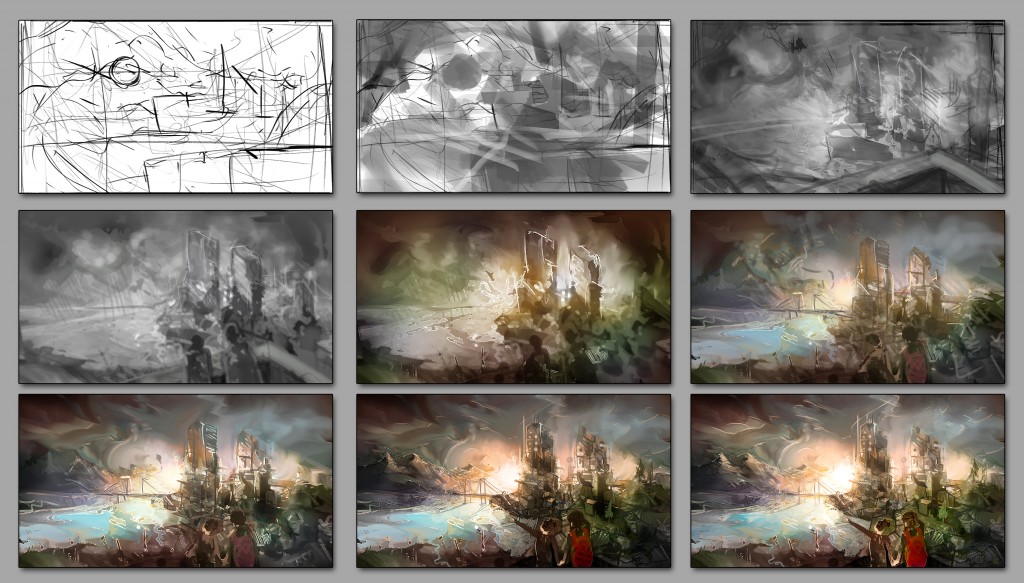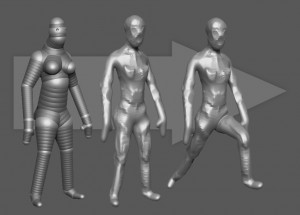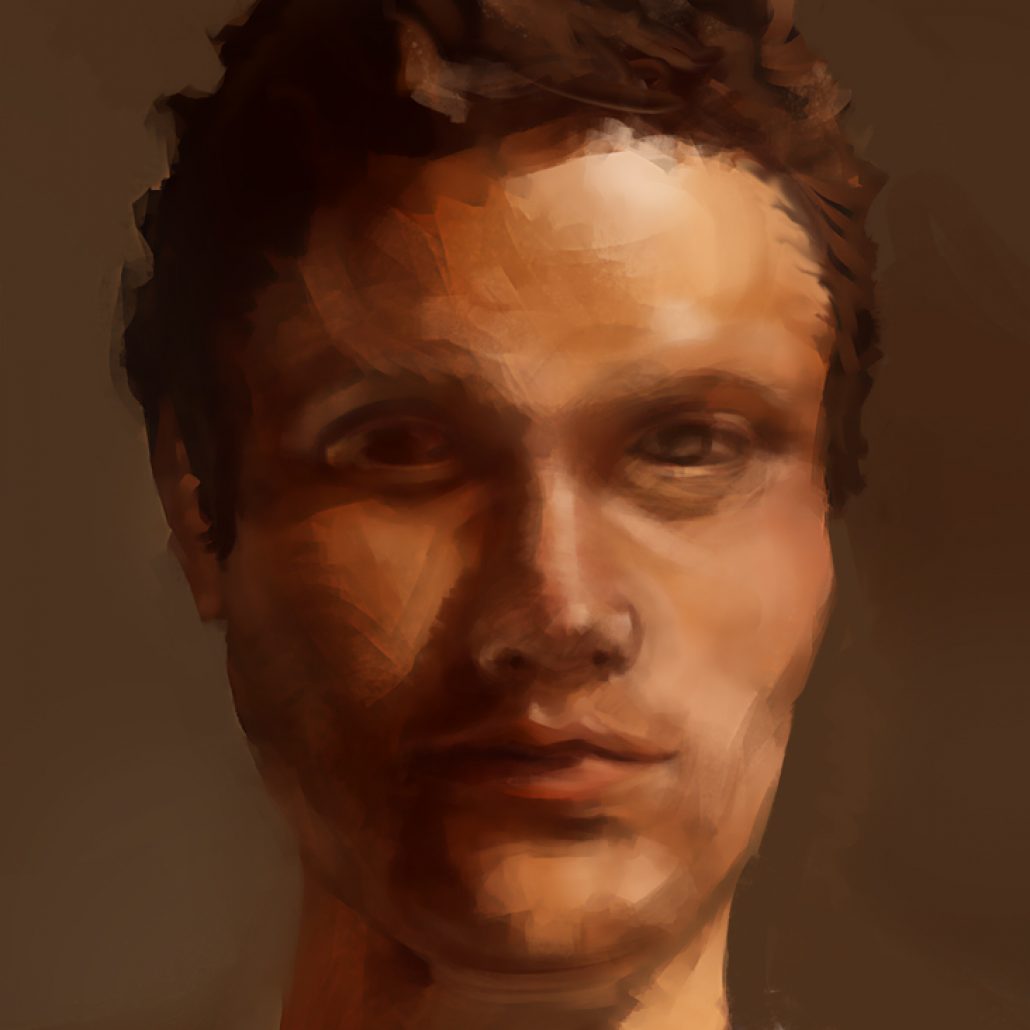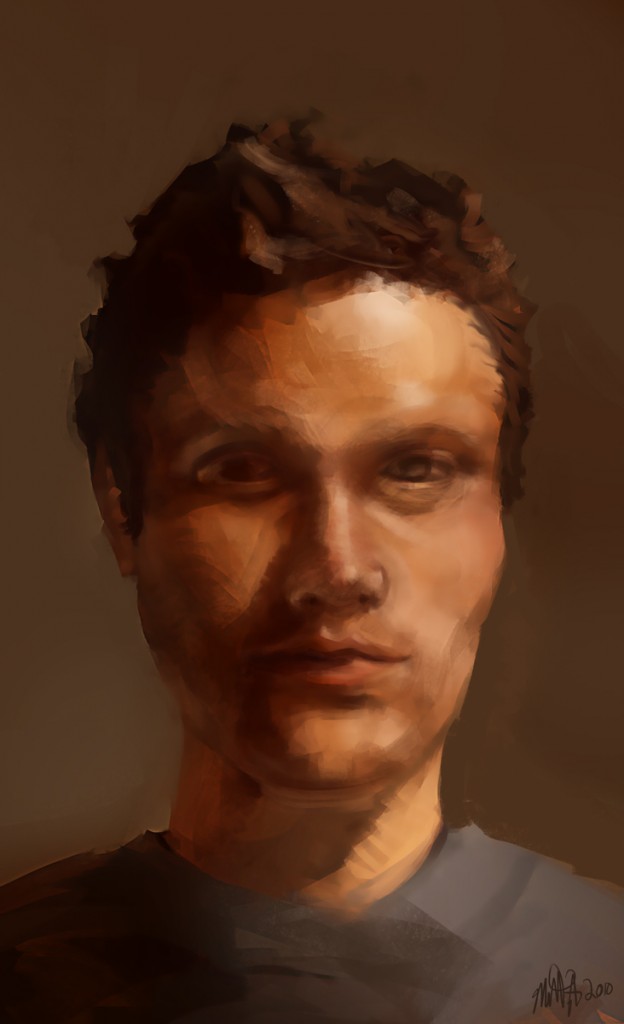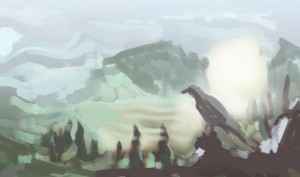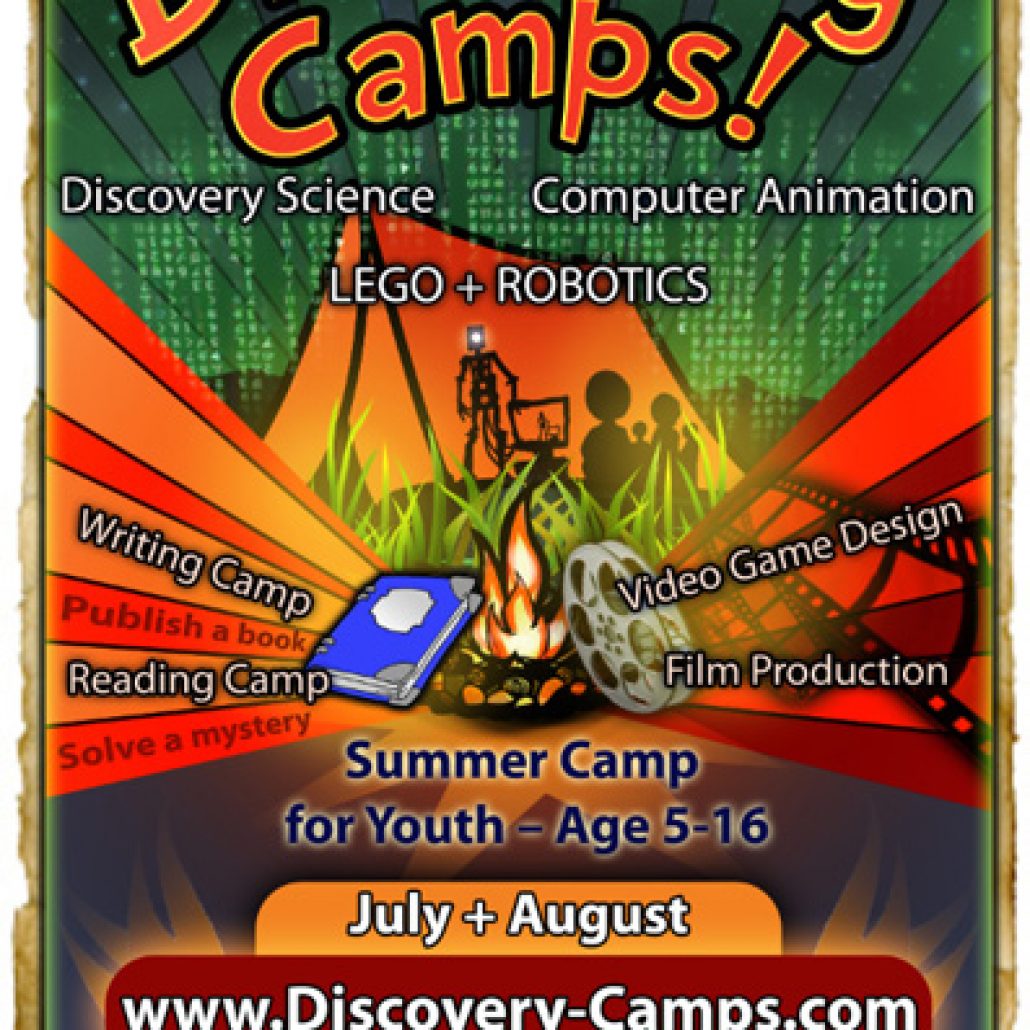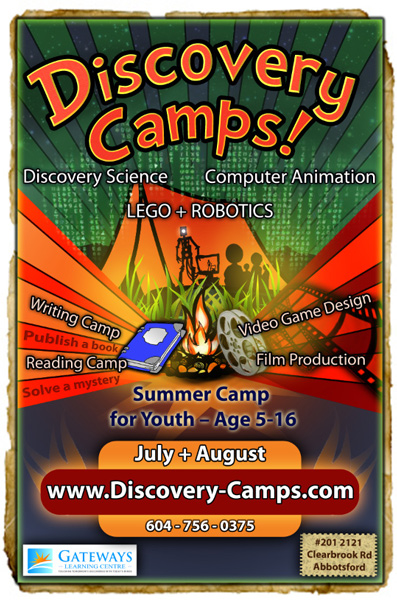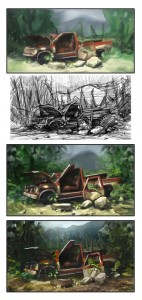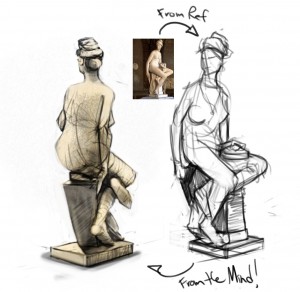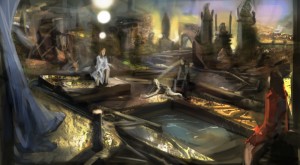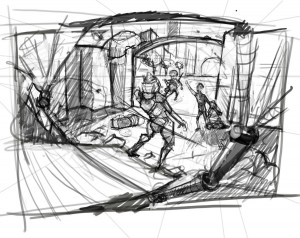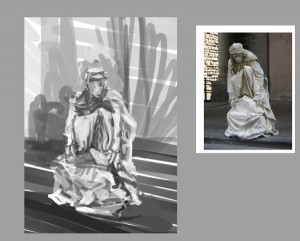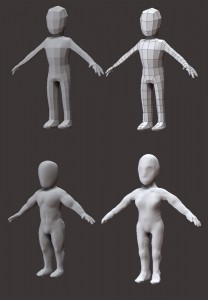Hey everyone!
I’m teaching web marketing at VCAD (vancouver college of art and design), amongst other business dev and photoshop and I’m just linking to a couple students websites to share my ranking star power. I’ll probably delete this once they index themselves! Woohoo! The assignment is about SEO and making websites appear on google when searching for ” The Greatest Living Vancouverite “. It’s a race to # 1! (hope I don’t wax them with this post 😉 hahaha!
The Greatest Living Vancouverite

Hey Everyone!
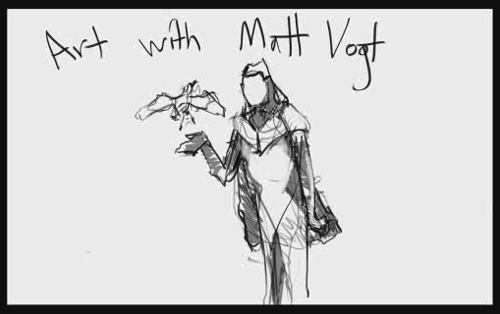
I recorded a whopping 1:25 hours of 100% commentaried Matt Vogt Painting Process. I would like to do these more and more. Yesterday night is when this took place. Now please note what you’ll witness is an artist warming up from a day or two painting break. It’s like training a muscle (not speaking from experience) but we achieved some interesting results despite staring art making doom directly in the face. Yes.
This is the part of the video that was intentionally depicted to show how an artist can get his butt kicked by his own work:
(it was getting shaky in there) And this?
The result:
[flashvideo file=”http://mattvogt.com/media/CrowSeparation.flv” /]Topics include:
- Composition
- Color Picking
- ‘Sweet Tweaks’ to keep the flow going and never give up (seen middle image?)
- Using layer adjustments to our advantage
- A layered, yet committed (backward) approach
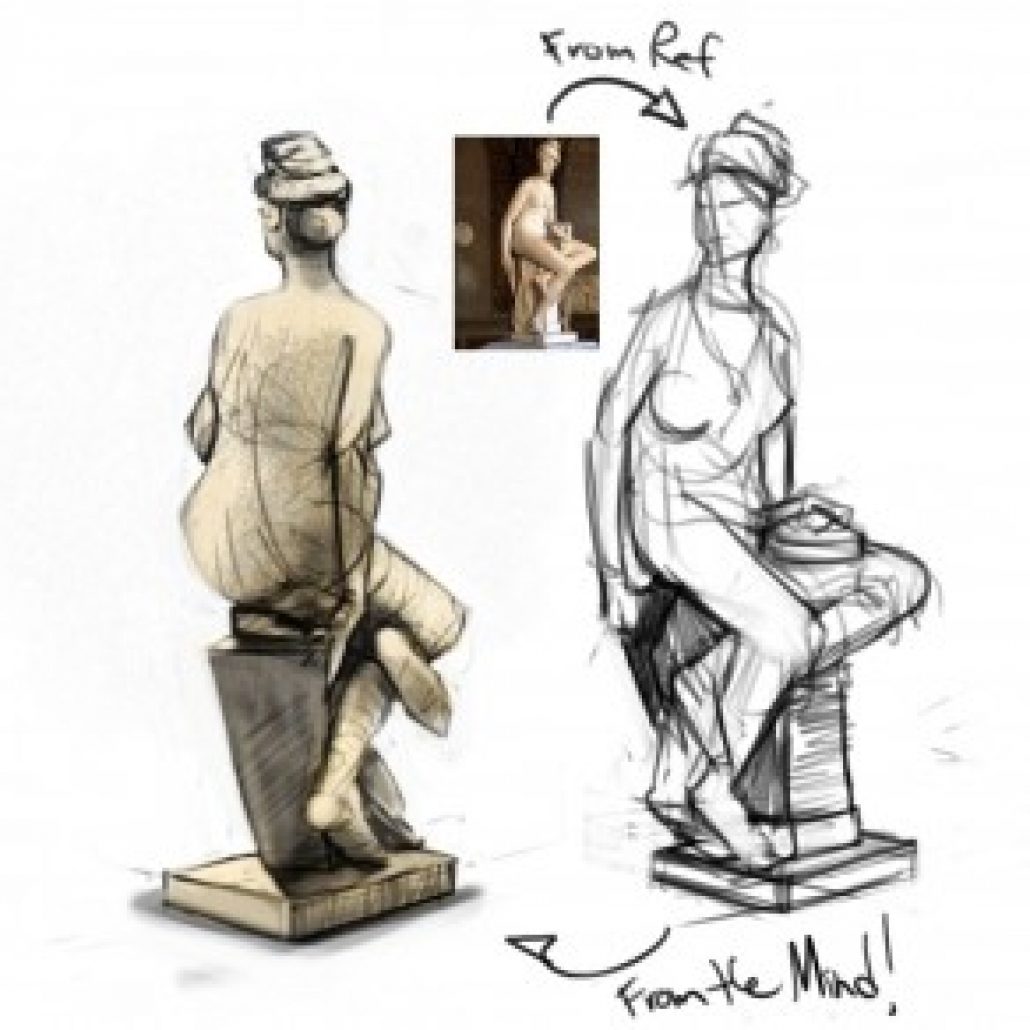
Yes Indeed! Saturday night was a huge success. This little art studio (221 A Artist Run Studio East Georgia St.) held about 20 of us as Brennan Massicotte talked; it was low key, intimate and frickin awesome!
Brennan, being a seasoned duder from United Front Games hooked up some wonderful advice for us learning artists. His area of focus is total concept art. Concept, idea and function design – highest priority!
My favorite part of the conversation was his talk on Input VS Output. He reminded us of how amazing people can render (noodle away) at Concept Art.org or Deviant Art yet the final product begs the question why? What’s the function, story, or significance? Does it matter if this design exists or not? Indeed, this contrasting concept became clear as I redress my work towards high objectives while continuing related studies.
Personally an area for me to focus is considering a clear (not vivid) vision of what my created universes look like. Outlining the consistent limits and strengths of a design before beginning makes a lot of sense now.
Remember, “how cool” is always secondary to “the right idea”.
Talking with the local artists readdressed my process as we shared and compared. I now see the different benefits and usages for going straight-ahead-painting vs design line drawing. Sweet.
And by far, Brennan enlightened us more than most artists with his attention to study. Image making has its place in process awareness but Brennan reminded us all to look not at “the image” but what is that you’re looking at? Is it a green truck shape with a blue background or 4 wheels attached by suspension, drive train, engine etc and can you draw this? That’s exciting! To successfully rotate a design visually is where it’s at.
Anyways, to further my rant of awesomeness, I took his words to heart on an immediate study in which I found a great statue shot on corbis.com and did a quick sketch for acquainting myself. After, I imagined what the backside of the statue was and painted it. The creative design goodness continues!

In a conversation with Artists, Picasso touched on how our original vision affects the final paint’s result:
[flashvideo file=”http://mattvogt.com/media/SketchJ_Tutorial.flv /] [flashvideo file=”http://mattvogt.com/media/SketchK_Tutorial.flv /] [flashvideo file=”http://mattvogt.com/media/SketchD_Tutorial.flv /]It would be very interesting to record photographically, not the stages of a painting, but its metamorphoses. One would see perhaps by what course a mind finds its way toward the crystallization of its dream. But what is really very serious is to see that the pictures does not change basically, that the initial vision remains almost intact in spite of appearance.
Neato!
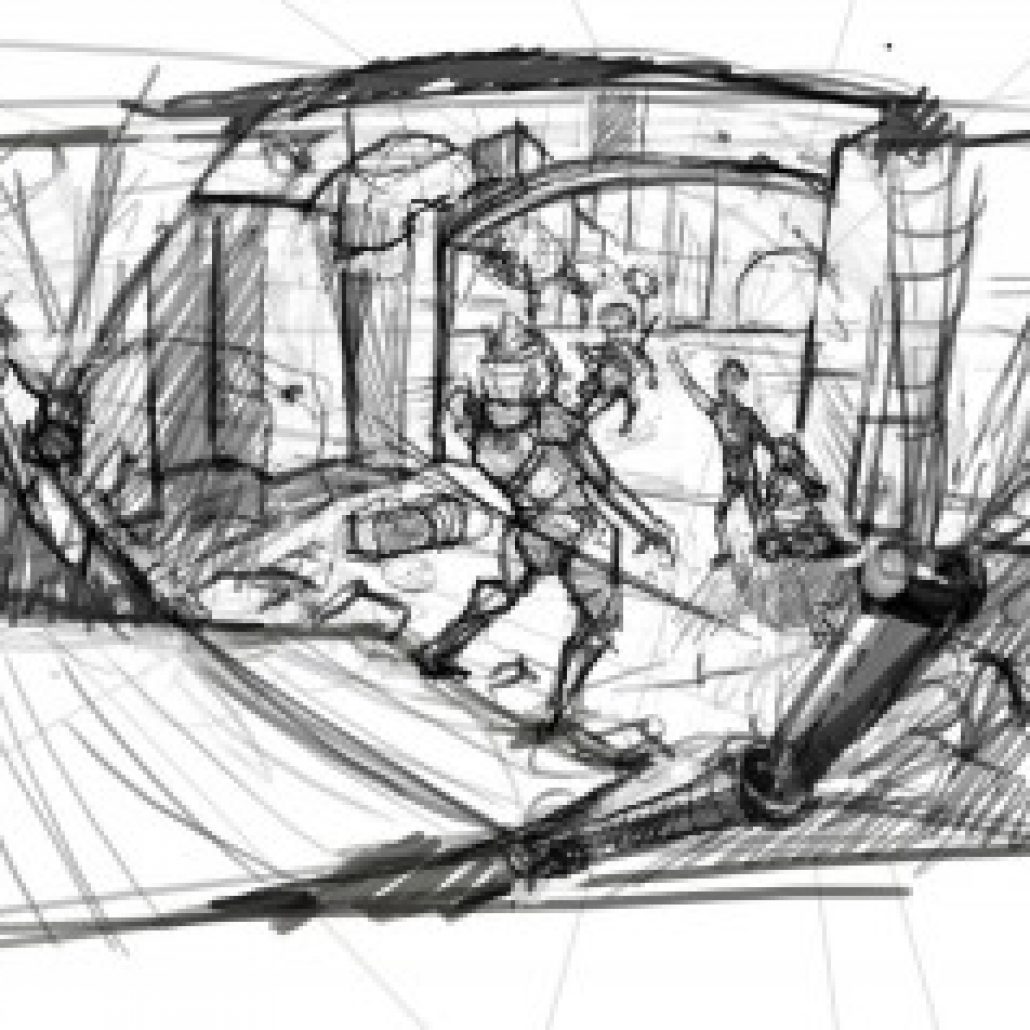
An old time favorite of mine. Here I explain how I arrived at the visual solution for an Alien Finding a Baby in an Alley. Thanks for that one Iain!
[flashvideo file=”http://mattvogt.com/media/alienAliProcess.flv” /]ps: thanks to Tim Simpson for commenting on the fact that I said ark-way instead of archway.
Thanks buddy…..
Sketch:
Value Placement:
In Living Colour:
Final Composition:
Any questions let me know via commenting!

For my amazing girlfriend, Charlotte Spafford, I made an 18th birthday present. I thought it would mean more making something from scratch. It was really fun to do and I learnt lots so here’s an overview:
Ideas began to percolate. I gave myself about 5 evenings. This was perfect as Charlotte was working Wednesday through Friday so I could work in secret. Initially, the idea was a 3D print from work. Content was in the liquid state of mind. I knew it had to be romantic, full of love and an 18 somewhere for the great occasion! Such ideas came top me as I sketched both of us together in Photoshop. Joy. Love and art is peanut butter and jam.
The ol’ marble, romantic, renaissance styled statue came to the mind through sketches!
(at this point it takes extreme faith in that you can pull your project off out of these gestural quickies…. it’s a proposed inner knowing about ability. I’ve never really sculpted anything in Zbrush before. It’s just a tool.)
Time to educate myself on the type of sculpture I was going to make. The trick is to refine a creative vision then do some background, targeted study. Scott Eaton mentioned it’s important to learn how to draw what you’re sculpting first. To be able to produce a drawing of what you’re created from understanding (no reference) requires hardcore drawing with reference. I’ve been told to test such understanding by study drawing then reproduce without reference. Here, I study knowing the vision and that every stroke brings me closer.
Quick ones to get balance, composition….. togetherness….

Also, collected reference imagery is important to have handy at all times. I return to such a beautiful collection to “get that feeling”, anatomical reference, ideas, textures, and real statue reference etc!
Below is the final sketch that carried me through the rest of the way. Although it’s quick and sketchy, I felt right about it. Time to introduce 3D to my 2D friend.

I made the extremely simply, low polygon count basemesh in Wings3D. All quads, identical for both me and Charlotte. I then tweaked higher densities to pull the male/female out of us in Zbrush….
Here I found something very useful in Z Brush. You can actually pose your characters on a separate Tool Layer. This enables us to pose our people, then have them return to the Jesus Pose for adding definition. Or, in my case, to restore a botched pose job.
Below is my first attempt at posing something in ZBrush. I have to admit, once familiarized, it’s the most intuitive and creative body poser around! Using the ctrl+click drag masks, I could easily rotate on joints with little deformation! I did a paint over near the end of one night. I think that introduces a whole new avenue of creative brainstorming to bring 2D and 3D together. Here I painted the number, base and our mops! The ideas just kept coming. I thought nerd glasses would make sense….. I ctrl+clickdragged them too (nerd)….
The final pose process below (on a new Tool Layer). Once again, I am really impressed with ZBrushed transform tools and masks

(The wrap around idea from the sketch is realized! Awesome!)
The final CG result with base:

And the result in Charlotte’s hand! Thanks to my favorite place, http://OffloadStudios.com for making dreams come true – once again! Oh and she really liked it hahaha
ps: I really like that hand.